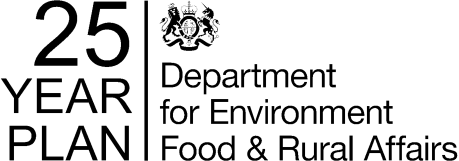Accessibility statement
Accessibility statement for Outcome Indicator Framework for the 25 Year Environment Plan
This accessibility statement applies to the Department for Environment, Food & Rural Affairs (Defra) Outcome Indicator Framework for the 25 Year Environment Plan website.
This website is run by Defra. We want as many people as possible to be able to use this website. We have aimed to allow people to use their own accessibility software successfully with our website. For example, that means you should be able to:
- use browser settings or plugins to change colours, contrast levels and fonts
- use browser settings or plugins to zoom in up to 300% without the text spilling off the screen
- navigate most of the website using just a keyboard
- navigate most of the website using speech recognition software
- listen to most of the website using a screen reader (including the most recent versions of JAWS, NVDA, ZoomText, TalkBack and VoiceOver)
We have also made the website text as simple as possible to understand.
AbilityNet has advice on making your device easier to use if you have a disability.
How accessible this website is
We know some parts of this website are not fully accessible:
- assistive technology cannot read charts or maps on the site; the data table view should be used instead
- navigation of the pages within the site does not currently include elements such as “Skip to main content” or full descriptive titles for pages - this means that navigation to desired content can be difficult or slow
- some of the links on the site and interactive elements do not have sufficient context and descriptive text labels to allow users to accurately navigate the site or fully interact with some elements such as table sorting or identifying the status of expanded or collapsed tabs
Feedback and contact information
If you need information on this website in a different format such as accessible PDF, large print, easy read, audio recording or braille:
- email: 25YEPindicators@defra.gov.uk
- call: +44 (0)3459 33 55 77
We will consider your request and get back to you within 10 days.
Reporting accessibility problems with this website
We are always looking to improve the accessibility of this website. If you find any problems not listed on this page or you think we are not meeting accessibility requirements, contact: 25YEPindicators@defra.gov.uk.
Enforcement procedure
The Equality and Human Rights Commission (EHRC) is responsible for enforcing the Public Sector Bodies (Websites and Mobile Applications) (No. 2) Accessibility Regulations 2018 (the ‘accessibility regulations’). If you are not happy with how we respond to your complaint, contact the Equality Advisory and Support Service (EASS).
Technical information about this website’s accessibility
The Defra Outcome Indicator Framework for the 25 Year Environment Plan team is committed to making its website accessible, in accordance with the Public Sector Bodies (Websites and Mobile Applications) (No. 2) Accessibility Regulations 2018.
Compliance status
This website is partially compliant with the Web Content Accessibility Guidelines (WCAG 2.1) A/AA standards due to the regulations non-compliances listed below:
The structure and relationship of some page elements, such as the hierarchy of some headings within the cookies pop-up may not be perceived by some users of assistive technology. This fails WCAG 2.1 success criterion 1.3.1 Info and Relationships.
The structure and relationship of some page elements, such as the hierarchy of some headings within the search function, may not be perceived by some users of assistive technology. This means that screen reader users may be unable to identify the structure and relationship of the proceeding page content. This fails WCAG 2.1 success criterion 1.3.1 Info and Relationships.
A ‘Skip to main content’ link is not available. This means you will not be able to skip blocks of repeated content, like the main navigation elements, when navigating the website using the keyboard. This fails WCAG 2.1 success criterion 2.4.1 Bypass Blocks.
Site pages are not defined by a descriptive title. This means you may be unable to quickly distinguish the purpose or topic of the page. This fails WCAG 2.1 success criterion 2.4.2 Page Titled.
Some links are present on the website that do not contain link text labels. This means that some users of assistive technology may be unable to locate and identify their destination or purpose. This fails WCAG 2.1 success criterion 2.4.4 Link Purpose (In context).
Some label attributes have not been implemented correctly in the tables on this website. This means that the correct structure and relationship of elements within the tables may not be conveyed to users of assistive technology. This fails WCAG 2.1 success criterion 4.1.2 Name, Role, Value.
There is skipped content due to out of sequence tabbing issues. When navigating the tablists in the assessment summary pages from the beginning to the end (left to right) using the keyboard arrow keys, focus bypasses the ‘Summary table’ tab, skipping directly to the ‘Network figure’ tab followed by the ‘Network table’ tab. When navigating the same tablists from the end to the beginning (right to left) using the keyboard arrow keys, focus bypasses the ‘Network figure’ tab, skipping directly to the ‘Summary table’ tab followed by the ‘Summary figure’ tab. This fails WCAG 2.1 success criterion 2.4.3 Focus Order.
The 'sort' function in the tables on this website do not update screen reader users when sorting has changed. This means that you may find it difficult to navigate the table and use the sort function if you use a screen reader. This fails WCAG 2.1 success criteria 1.3.1 Info and Relationships, 2.1.1 Keyboard and 4.1.2 Name, Role, Value.
Some elements are not accessible to users of assistive technology. This means that assistive technology users may not be able to identify and close the ‘Information’ section using the keyboard. This fails WCAG 2.1 success criteria 1.3.1 Info and Relationships, 2.1.1 Keyboard and 4.1.2 Name, Role, Value.
Theme reference codes as part of some links may not be perceivable or understandable to all users. This fails WCAG 2.1 success criteria 1.1.1 Non-text Content, 1.3.1 Info and Relationships and 2.4.4 Link Purpose (In Context).
The visible text information defining some interactive elements does not match the programmatically determined information. This means that some assistive technology users may not either have accurate references to interact with or be able to equivalently experience the content. This fails WCAG 2.1 success criteria 1.1.1 Non-text Content and 2.5.3 Label in Name. Some links are present on the website that do not contain accurate contextual and descriptive text labels. This means that some users of assistive technology may be unable to locate and identify their destination or purpose. This fails WCAG 2.1 success criteria 1.1.1 Non-text Content and 2.5.3 Label in Name.
There are images on this website that do not contain appropriate alternative text attributes. This means that you may be unable to identify the content or purpose of these images if you access the site using a screen reader. This fails WCAG 2.1 success criterion 1.1.1 Non-text Content.
Colour and shape have been used to represent important information on maps. There is no alternative descriptive version of the data. This fails WCAG 2.1 success criterion 1.4.1 Use of Color.
Menu status 'expanded' or 'collapsed' is not accurately identified to screen reader users. This means that screen readers may be unable to identify the current state of the ‘Menu’ component. This fails WCAG 2.1 success criterion 4.1.2 Name, Role, Value.
Tablist selected status options are not accurately identified to screen reader users. This means that screen reader users cannot keep track of or identify which tab is selected. This fails WCAG 2.1 success criterion 4.1.2 Name, Role, Value.
The presentation of some meaningful graphics has insufficient colour contrast. This means that some people who experience visual impairments may struggle to distinguish the information conveyed by colour. This fails WCAG 2.1 success criterion 1.4.11 Non-text Contrast.
The border around the ‘Search’ input field has insufficient colour contrast to the page background. This means that some people who experience visual impairments may find it difficult to use the search function. This fails WCAG 2.1 success criterion 1.4.11 Non-text Contrast.
Images of text are present that cannot be adjusted for the users’ required presentation preferences. This may prevent users from rescaling for their needs and it means that some people with visual and/or cognitive impairments may struggle to read and understand the text content. This fails WCAG 2.1 success criteria 1.4.5 Images of Text and 1.4.12 Text Spacing.
Dynamic search results are not updated for screen reader users. This means that the number of returned results may not be easily known. This fails WCAG 2.1 success criterion 4.1.3 Status Messages.
The placeholder text in the ‘Search’ input field has insufficient colour contrast to the background. This means that some people who experience visual impairments may find it difficult to use the search function. This fails WCAG 2.1 success criterion 1.4.3 Contrast (Minimum).
Page elements are present that do not meet the minimum colour contrast requirements. This means that some people who experience visual impairments may struggle to distinguish the information conveyed by colour. This fails WCAG 2.1 success criterion 1.4.3 Contrast (Minimum).
The following elements of the ‘search’ function are not highlighted by a visible focus indicator when in focus:
- The ‘Search’ input field
- The ‘Clear’ button
- The list of search result links
- The ‘Load more results’ button
This means that keyboard only users may struggle to determine where their focus is on the page. This fails WCAG 2.1 success criterion 2.4.7 Focus Visible.
Content cannot be presented in a single column without some information being lost or obscured when the page is viewed at 400% magnification on a 1280×1024-pixel viewport or when vertical scrolling content at a width equivalent to 320 CSS pixels or when horizontal scrolling content at a height equivalent to 256 CSS pixels. This means that some people who experience visual impairments may be unable to distinguish page content or discern information that is obstructed by overlapping page content. This fails WCAG 2.1 success criterion 1.4.10 Reflow.
What we are doing to improve accessibility
Ensuring accessibility is embedded in our development processes, including using automated accessibility testing. We commit to an annual regular assessment of accessibility of this website; an independent third party audit has been completed and is guiding ongoing development.
Preparation of this accessibility statement
This statement was prepared on 22 May 2023. It was last reviewed on 19 May 2025.
The test was carried out by the Digital Accessibility Centre.